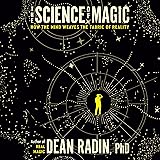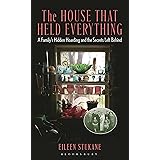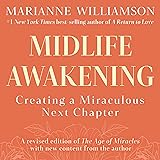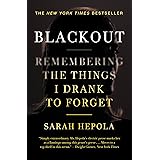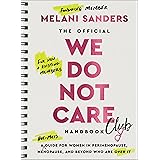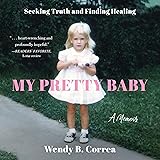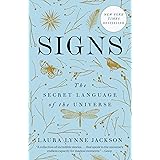Unveiling Business Performance: The Profit & Loss by Percentage Report
The Profit and Loss (P&L) by Percentage report within QuickBooks Online is more than just a standard financial statement; it serves as a dynamic diagnostic tool. Rather than merely presenting raw dollar amounts, this report displays each income and expense item as a percentage of your total income, providing immediate context for your financial figures. For instance, it allows you to discern whether your Cost of Goods Sold (COGS) constitutes a reasonable portion of your revenue or if it is disproportionately high.
Decoding Your Financial Ratios with QuickBooks Online
Understanding these percentages is akin to checking a patient’s vital signs; they offer an instant snapshot of your business’s operational efficiency and financial well-being. A high percentage for a particular expense might indicate an area ripe for optimization, while a healthy net income percentage confirms your business is retaining a good portion of its earnings. This granular view empowers you to identify trends, pinpoint inefficiencies, and make data-driven decisions that directly impact your bottom line. It effectively transforms complex financial data into actionable insights for strategic planning.
Strategic Benchmarking: Industry Averages as Your Compass
One of the most compelling advantages of the P&L by Percentage report is its utility for industry benchmarking. By comparing your percentages against established industry averages, you can gauge how your business performs relative to competitors. This comparison is not merely about competition; it offers a realistic framework for setting achievable financial goals and identifying areas where your business might be overspending or underperforming. Such a perspective is invaluable for refining your operational strategies and boosting profitability.
Key Expense Categories and Their Ideal Percentages
While specific benchmarks vary across industries, several key expense categories are universally critical for monitoring. Understanding these typical ranges can guide your financial planning:
- Cost of Goods Sold (COGS): For a restaurant, this percentage ideally hovers around 30% of revenue. A higher percentage suggests issues with supplier costs, inventory management, or pricing strategies. Conversely, for a service-based business, COGS might be negligible or non-existent.
- Payroll Expenses: In sectors like restaurants, payroll often represents another significant cost, ideally around 30% of your total income. Managing this percentage requires careful scheduling, efficient labor utilization, and competitive but sustainable wage structures.
- Rent/Occupancy Costs: Building and rent expenses are typically advised to remain under 10% of revenue for many brick-and-mortar businesses. Exceeding this benchmark can place undue pressure on your profit margins, highlighting a need for space optimization or relocation considerations.
- Merchant Processing Fees: For e-businesses or retailers handling numerous card transactions, these fees are a direct cost of doing business. They generally range around 3% of your net income, depending on your payment processor and transaction volume. Keeping these in check involves negotiating rates or exploring alternative providers.
Maintaining these critical expenses within their respective industry benchmarks can significantly contribute to a healthy net income, often leaving a more substantial portion for operational costs and profit. For instance, if COGS, payroll, and rent combined consume 70% of your income, only 30% remains for all other operating and fixed expenses, underscoring the necessity for meticulous management.
Leveraging QuickBooks Data in Excel for Proactive Planning
The real power of your QuickBooks Online data unfolds when you export the P&L by Percentage report to a spreadsheet program like Microsoft Excel or Google Sheets. This action transforms your historical data into a dynamic financial sandbox, where you can conduct “what-if” analyses and model various budgeting scenarios. The flexibility of Excel allows for direct manipulation of figures, enabling you to simulate the impact of desired changes on your net income percentage before implementing them in your business operations.
Forecasting Profitability: Adjusting Key Financial Levers
As illustrated in the video, making strategic adjustments to key expense percentages can dramatically alter your projected profitability. For example, if a business currently operates with a 36% COGS and a 12.48% combined payroll expense (wages plus employer taxes), resulting in a 17% net income, even small adjustments can yield substantial gains. Reducing COGS to a more favorable 30% and optimizing payroll to approximately 32.49% (inclusive of taxes) can elevate the net income to an impressive 27.53%. Even after accounting for more realistic merchant fees, perhaps around 3%, the net income could stabilize at 24.72%. This exercise clearly demonstrates how fine-tuning operational costs by just a few percentage points directly translates into significant increases in your overall profitability, making budgeting and goal setting on QuickBooks Online incredibly impactful.
Strategies for Optimizing Operational Costs and Boosting Your Bottom Line
Achieving those ideal expense percentages is not a passive process; it necessitates active strategies for cost optimization. Businesses must constantly seek ways to improve efficiency and negotiate better terms to positively influence their financial statements.
Vendor Management and Inventory Control
For businesses with significant Cost of Goods Sold, such as restaurants or retailers, effective vendor management is paramount. Regularly evaluating suppliers for competitive pricing, quality, and delivery terms can directly lower COGS. Implementing robust inventory control systems minimizes waste, reduces carrying costs, and prevents stockouts, all of which contribute to a healthier COGS percentage. For example, finding a new food supplier with slightly better prices or optimizing your ordering frequency can incrementally shave off points from your COGS percentage.
Payroll Efficiency and Workforce Management
Managing payroll expenses effectively involves more than just cutting wages. It encompasses optimizing staff scheduling to match customer demand, cross-training employees for versatility, and implementing performance incentives to boost productivity. Investing in technology that streamlines tasks can reduce the need for excessive labor hours. Furthermore, a thorough review of benefits packages and employment contracts can uncover opportunities for cost savings without compromising employee morale or retention.
Negotiating Merchant Service Fees
For businesses heavily reliant on credit card transactions, merchant fees can accumulate substantially. It is wise to periodically review your processing rates and explore competitive offers from different providers. Some payment processors offer tiered pricing structures or volume discounts that could benefit your business as it grows. Understanding the various fees involved—transaction fees, monthly fees, PCI compliance fees—allows for informed negotiation and the selection of the most cost-effective solution for your specific transaction profile.
The Foundation of Accurate Budgeting: Data Integrity and Seamless Integrations
All financial planning and goal setting efforts hinge upon the accuracy of your underlying data. If the numbers flowing into QuickBooks Online are incorrect, any analysis or projection derived from them will be equally flawed. Therefore, ensuring data integrity through meticulous record-keeping and proper integration of third-party applications is non-negotiable for effective budgeting and goal setting on QuickBooks Online.
Harmonizing Your Chart of Accounts Across Platforms
When integrating third-party applications like Shopify, Square, Amazon, Toast, MarginEdge, or ADP payroll with QuickBooks Online, precise “mapping” of your Chart of Accounts is crucial. Mapping refers to the process of linking specific income and expense categories from your external apps to the corresponding accounts in QuickBooks. For instance, if “Sale of Product” is an income account in Shopify, an identical “Sale of Product” income account must exist and be correctly linked in QuickBooks Online. Any discrepancy, even a minor difference in spelling or spacing, can lead to miscategorized transactions, data duplication, or inaccurate reports, effectively rendering your financial blueprint unreliable.
Avoiding Data Duplication: Best Practices for Third-Party Apps
Beyond mapping, vigilance is required to prevent data duplication, a common pitfall with integrations. Businesses must ensure that transactions are recorded only once, either through the third-party app syncing to QuickBooks or manually, but never both. Reconciling all accounts regularly serves as a critical check and balance, confirming that all transactions are accurately recorded and no duplications have occurred. Leveraging well-integrated payroll solutions like ADP, which boasts robust connectivity with QuickBooks, can streamline this process significantly, provided the initial setup and mapping are executed flawlessly. This commitment to data accuracy is the bedrock upon which all sound financial planning and growth strategies are built, ensuring that your efforts in budgeting and goal setting on QuickBooks Online lead to genuinely informed decisions and sustained business prosperity.